Configure Agent
After an Agent has been created and is running, you can edit certain configuration settings including security options. To change configuration settings of an agent, choose Configuration -> Agent Settings....
Stage Database
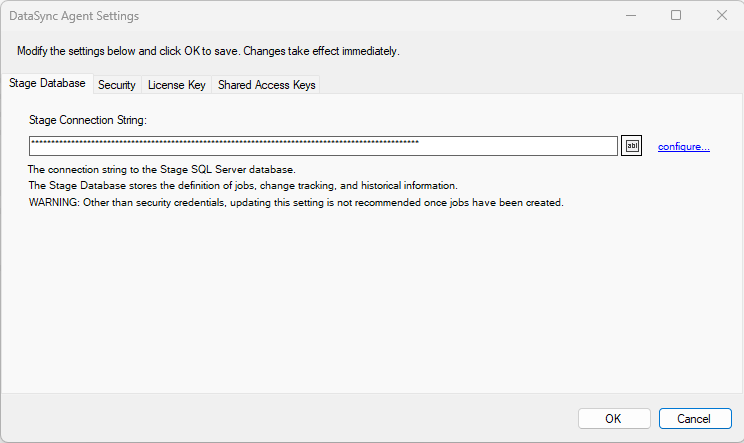
The first tab shows you which database the agent is storing its configuration settings. Although it is possible to change this setting, doing so is strongly discouraged and should be performed due to database migration scenarios.
Security
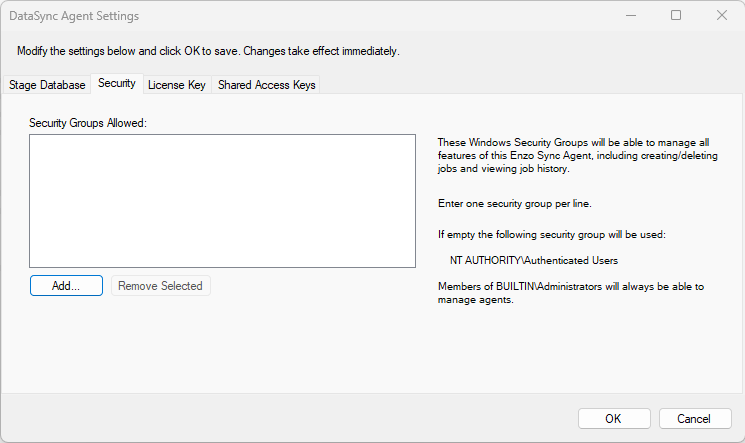
The security tab allows you to control which users or groups are able to connect to the agent using their Active Directory login. Local Administrators always have full access to a local agent. If no group is specified, AUTHORITY\Authenticated Users also have full access to the agent.
You can add individual logins or AD Groups, one per line, or click on the Add... button to browse for available groups:
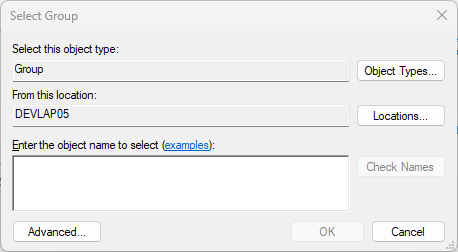
See the Security section for more information.
Shared Access Key
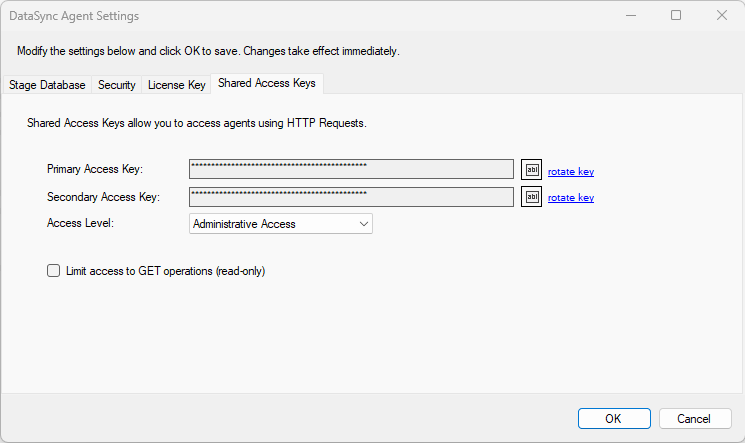
Access Keys are used to authenticate to an agent using Token based authentication.
Although Shared Access Keys are automatically generated, the Access Level is set to
None by default to ensure the agent is secured by default. Two access keys are defined, allowing
to rotate keys before changing them.
Four access levels are available:
- None: Token-based authentication is disabled
- Administrative: All management APIs are available
- Jobs API: Job-specific APIs are availabe (ex: /job/start)
- Agent API: Agent-specific APIs are availabe (ex: /version)
See the Sync Agent API Documentation for additional details.

