Options
The Configuration -> Options menu option can be accessed at any time, and allows you to change certain default behaviors of DataZen Manager: default locations and automatic downloads.
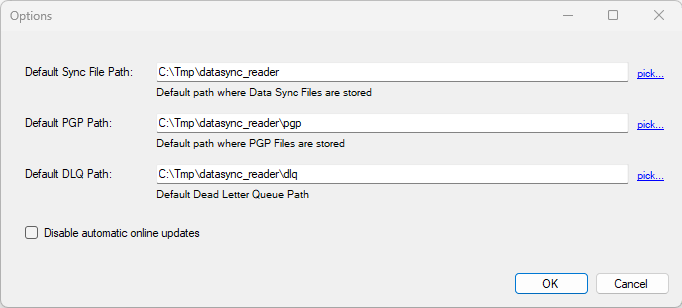
Default Locations
The default locations specified in this screen will be used when creating new jobs. If you are creating jobs on remote machines, you will need to ensure these paths exist on the remote virtual machine. These default locations can be modified when creating or editing a job.
- Default Sync File Path: the default location where change logs will be saved
- Default PGP Path: the default location where private and public PGP files are located
- Default DLQ Path: the default location for the Dead Letter Queue folder, when used by a job
Disable Automatic Online Updates
The Disable Automatic Online Updates option turns off the following options:
- DataZen Manager Startup Downloads: When starting, DataZen Manager checks and, if necessary, downloads the latest dependent files if they have changed; this operation does not upgrade the EXE itself; only the related files that it depends on.
- DataZen Manager New HTTP/S Connection Menu: When starting, DataZen Manager downloads the list of HTTP/S connections to build its Configuration -> New Connection -> HTTP/S Endpoint.
- DataZen Manager HTTP/S Refresh Menu: DataZen Manager's Help -> Refresh HTTP/S Menu Options rebuilds the Configuration -> New Connection -> HTTP/S Endpoint menu options.
- DataZen Manager Upgrades: the Help -> Check for DataZen Manager Upgrades checks for upgrades to the DataZen Manager EXE file.
- DataZen Agent Upgrades: the Help -> Check for DataSync Upgrades checks for upgrades for the currently selected DataZen Agent.

