Inspect Change Log
You can use DataZen Manager to inspect Change Logs (Sync Files). These files contain the captured data, the schema of the data at that point in time, and additional metadata related to the change log.
How to Inspect a Change Log
You can inspect Change Logs in the following ways:
- From the View -> Inspect Change Log menu
- From the Replay screen
- From the History screen
- From the View Change Logs context menu of the select job
Change Log Content
The center of the screen shows you the content of the selected change log. Double-click on the change log on the left to view its content. Four tabs will be displayed:
- Upserted Records: new or updated records from the source system
- Deleted Records: deleted records from the source system
- Information: metadata about this change log
- Schema: the schema definition for the fields found in this change log
rental_id > 10 AND rental_id < 100
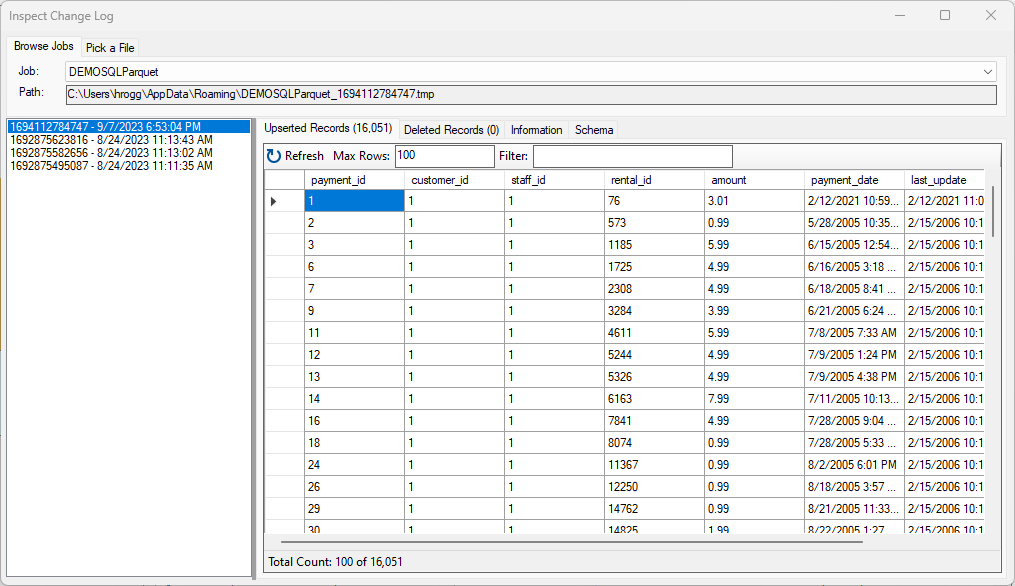
Browse Jobs
The Browse Jobs tab, when available, shows you the list of jobs available on the currently selected agent. If you opened this screen from a specific job, it will be selected in the dropdown. However, you can select another job from the list.
Select a File
The Select a File tab, when available, allows you to choose a change log file from your local drive.

