Job Writer: Messaging Producer
To send data into a target messaging platform, select a Messaging connection from the list. The available options depend on the messaging platform, but all provide the ability to construct the payload to send.
Example: Azure Message Bus
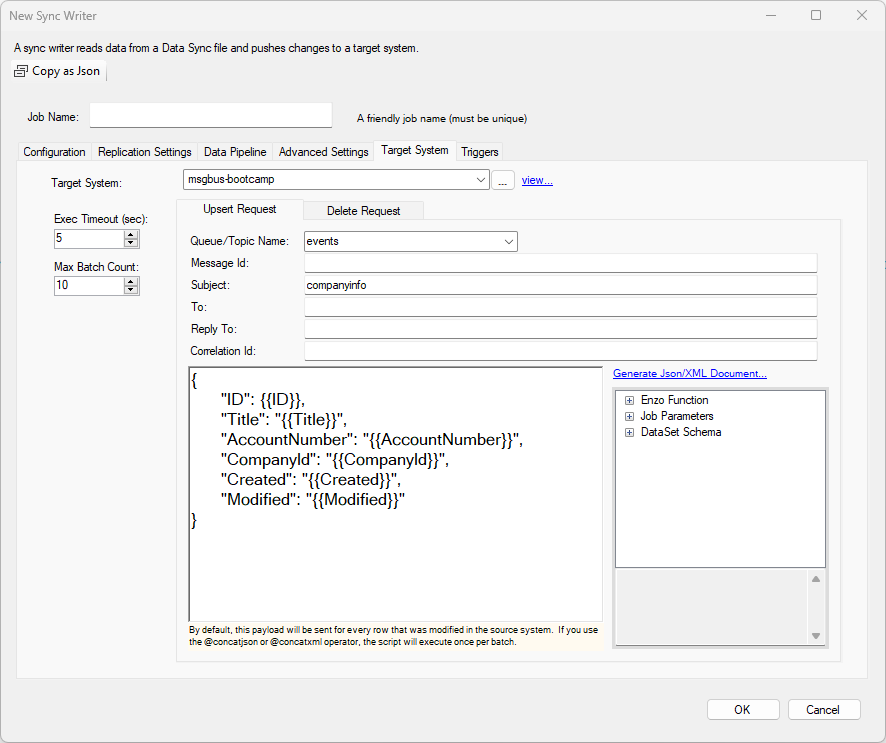
In this example, the settings use an Azure Message Bus target system. The Queue/Topic is set to events (note: the queue/topic must already exist). The Subject is set to a specific value.
In the case of the Azure Message Bus, up to 10 items can be sent at a time using the Azure API's batch operation.
If the option to forward deleted records is set under the Replication Settings tab, you can specify the target queue/topic name for deleted records along with the desired payload.
All the fields specified for the message and the queue/topic name can use data from the source system. For example, if the state_code field should be used to specify a different queue name, the name could be set to: events_{{state_code}}.
If the Message Id field is blank, a random Guid will be generated.

