Connection Strings: Azure Blobs / ADLS
To connect to a Storage Account Blob/Container (ADLS), choose Azure Blob Container.
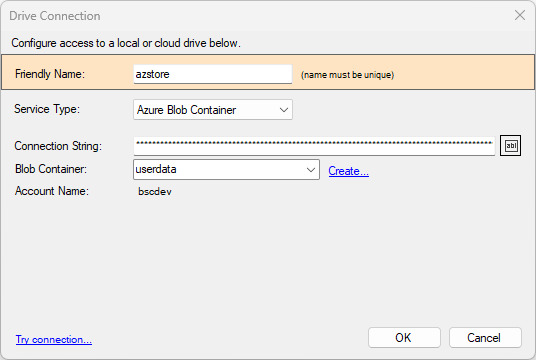
Specify an Azure Connection String; you can create a Blob Container from this screen
if needed, or select a default container from the dropdown box.
The Account Name is extracted automatically from the Azure Connection String entered.
See below for instructions on how to find your Azure Connection String.
Azure Storage
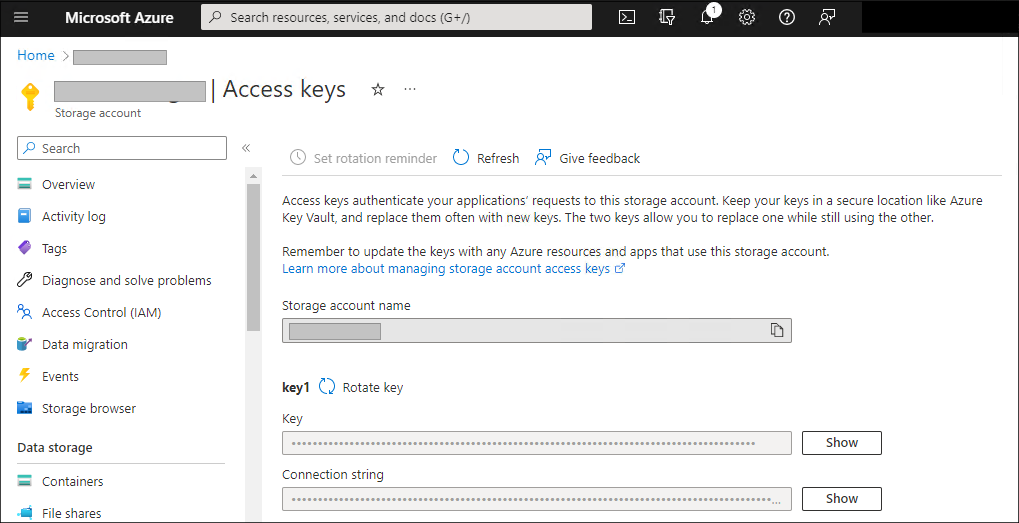
To create an Azure Storage Container, login to your Azure Portal, and create a Storage Account service. To locate your Azure Connection String, choose Access Keys from the left pane. Copy the full connection string and paste it into the Connection String field in the Drive Connection screen shown above.

