Connection Strings: Oracle
To connect to an Oracle database, choose Oracle (ODBC Driver). To use this connection, you must have first installed a 64-bit Oracle ODBC driver separately. You must also configure a TNS name for DataZen to use.
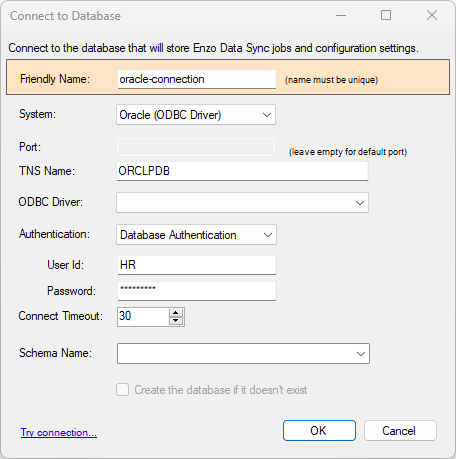
The list of ODBC drivers provided are those found on the machine where DataZen Manager is installed. If the Sync Agent is running on another server, the Agent using the connection may, or may not, have the same ODBC drivers available. If the selected ODBC driver is not installed on the server where the Sync Agent is installed, the job will fail.

