Connection Strings: Google BigQuery
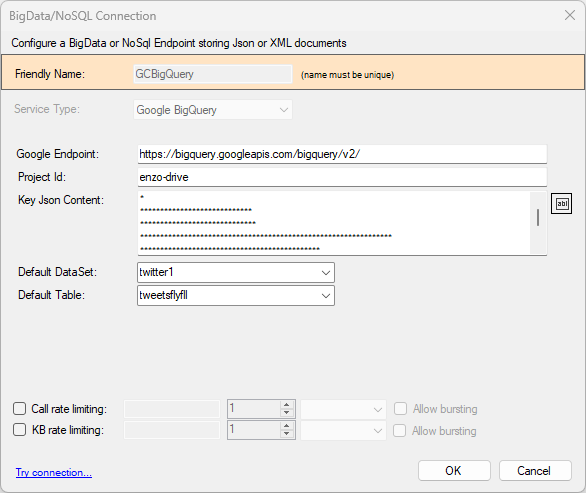
To configure a Google BigQuery connection, enter the Google HTTP/S endpoint URI and the Project ID.
See the Google Drive connection setting for information on how to access your JSON Key.
You may select a default DataSet and table to use.
Because this setting relies on an underlying HTTP/S Connection, it is possible to also specify Rate Limits. See the Rate Limiting section in this documentation for further information.

