Job Monitor
The Job Monitor is a separate window that allows you to monitor a specific job; you can open multiple monitoring windows for different jobs and perform most of the operations provided on the main window where all the jobs are displayed. This window automatically shows you the current output of the selected job.
How to Monitor a Job
You can monitor a job in the following ways:
- From the Open Monitor Window... context menu of the select job
- From the Monitor icon when a job is selected
Monitor Window
This screen shows the current output of the job and is refreshed automatically. For performance reasons, this log is extracted from the agent's internal memory which is purged from time to time. To view past job executions, use the Job Monitor screen instead.
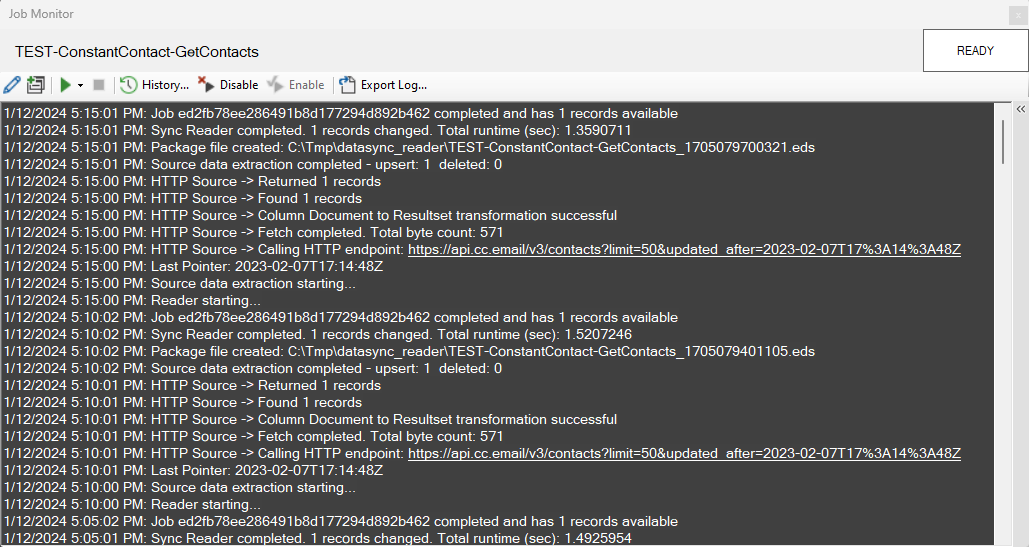
Icons
You can perform the following tasks from this window:
- Start/stop the job
- Edit the job
- Duplicate the job
- Enable/disable the job
- Open the Job History window
- Export the currently visible output to a text file (warning: if the output contains sensitive information the file created will too)

