Resync & Replay Sync File
One of the key capabilities of DataZen is its ability to resync systems and replay Sync Files as needed.
Resync
A Resync operation recreates a full Sync File that represents a new initial state for the source data. When doing so, the internal staging table for a Job Reader is cleared and no CDC is actually performed; all the records are considered newly inserted. This operation is useful if you would like to re-initialize a target system with data at a specific point-in-time. You can consider the initial load as a form of backup of the source system. The Sync File may be very large as a result.
Replay
A Replay operation allows you to select a specific Sync File, or from a specific point in time, and send the file(s) to a Job Writer for processing, essentially pushing the data from the Sync File to the target system used by the job writer. If the Sync File contains all the records from the source system, all the records will be sent.
When choosing to replay from a specific Point in Time, choose the Sync File that will be used as the starting point for the replay. If a Job Writer has an Initial Execution Id defined, the option to Replay from the initialization point will be available.
The granuarity of the Point in Time replay option depends on how frequently the Job Reader runs. For example, if a Job Reader runs every 5 minutes, the best granularity availability is 5 minutes.
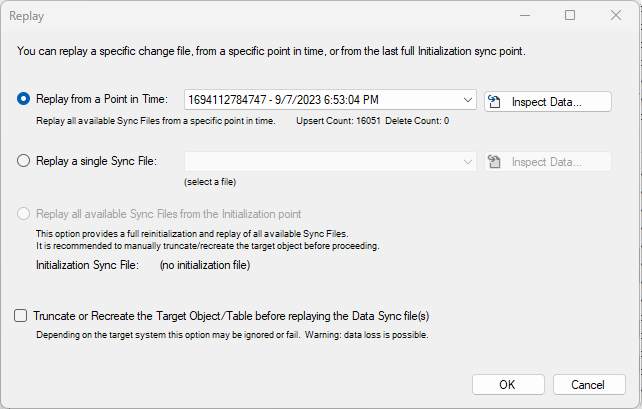
Replays all available change logs from a specific point in time, as selected in the dropdown.
Replay Single FileReplays the change log selected from the dropdown.
Replay all from InitializationReplays all available Change Logs from the currently defined initialization point, as visible in the Job Definition screen. This value can be modified when editing the job.
Truncate or Recreate targetPerforms a truncate operation on databases or deletes target files as needed.
Inspect DataOpens the Change Log Inspection screen to view the content of the selected change log including its schema and other metadata.

